Create Your Own Tasks (mobile only)
You can create a task in the app to remind you about practically anything!
Just open an item and go to the My Tasks section. Here you can tap the Add icon to create your own task and set a date for the app to remind you.
This feature is available on the mobile app only.
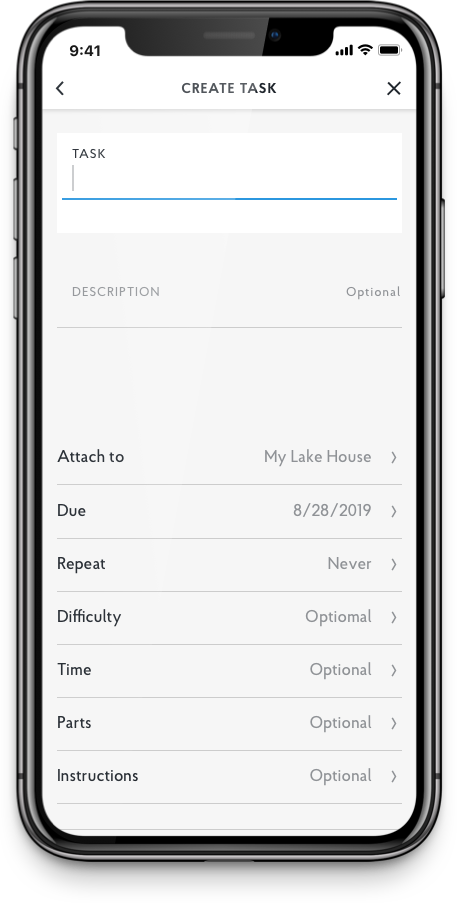
If your refrigerator uses a water filter (and you have added it in Centriq), open the app, navigate to your fridge, scroll down and you’ll see that there is an automatic tasks there for your fridge in the My Tasks section.
This shows the filter, where to buy it, and when to replace it, all neatly organized in one place (as you’re used to with Centriq).

If you don’t change your fridge filter regularly, the water from your fridge might be dirtier than the water from your tap.
Once you add your refrigerator in the app, you will see the task on your refrigerator details. (How to Add your Fridge)

Change the Due Date
Since we didn’t know when you last replaced the water filter, we started the clock now to remind you in six months. But there’s a good chance you didn’t replace the filter just now. So here is how you can change the due date: navigate to the task inside Centriq and tap the SNOOZE button, then pick the option to set your due date. You should replace your water filter every six months.
If you don't use your water filter or your fridge doesn't have one, you can snooze the task forever. You should also let us know so that we can double check that we have the correct information about your model.
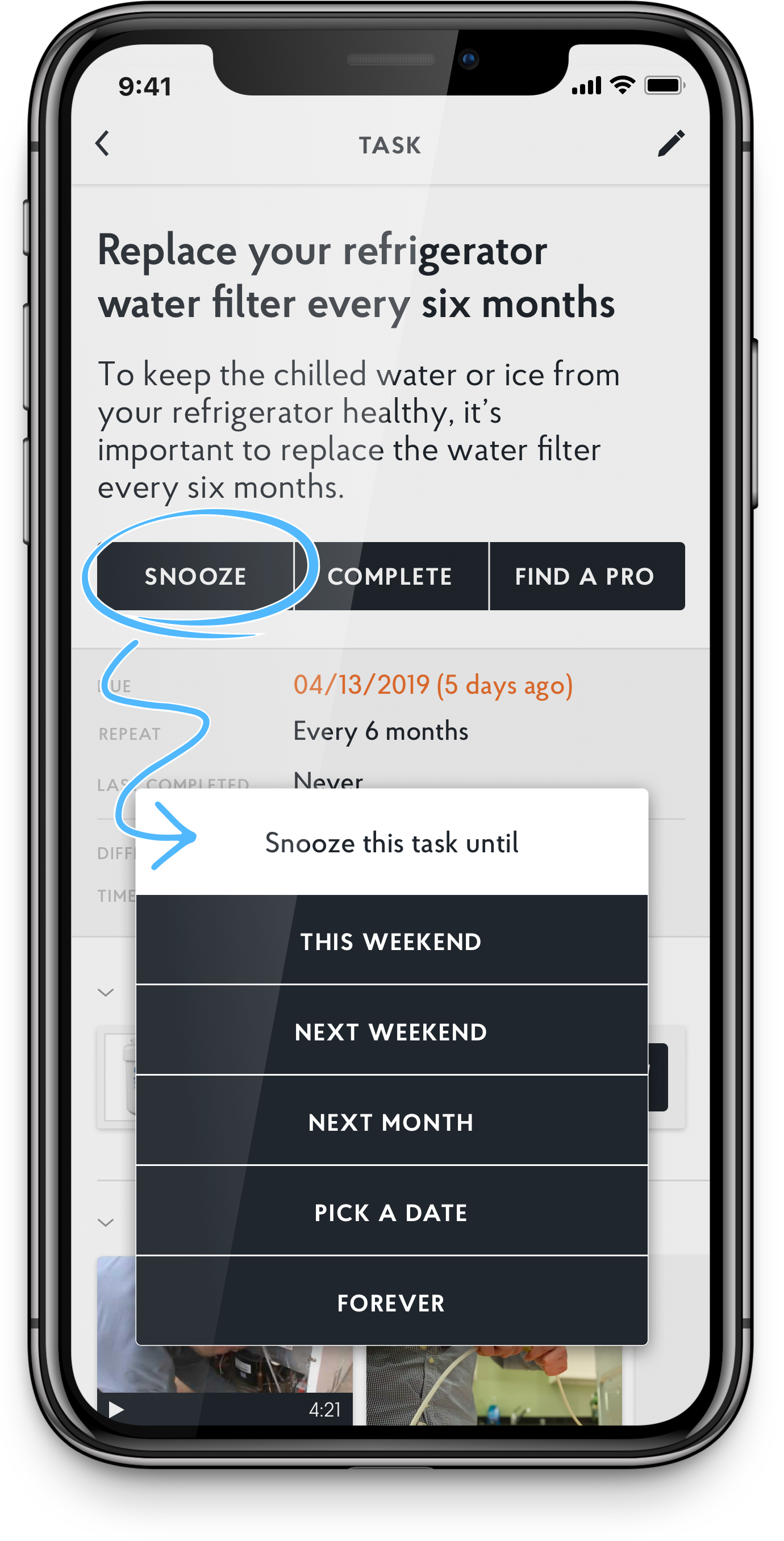
Tasks Timeline
Select Tasks from the menu to see your tasks in a overview showing Past Due, Coming Soon, and upcoming by month. You can also create new tasks from this view.
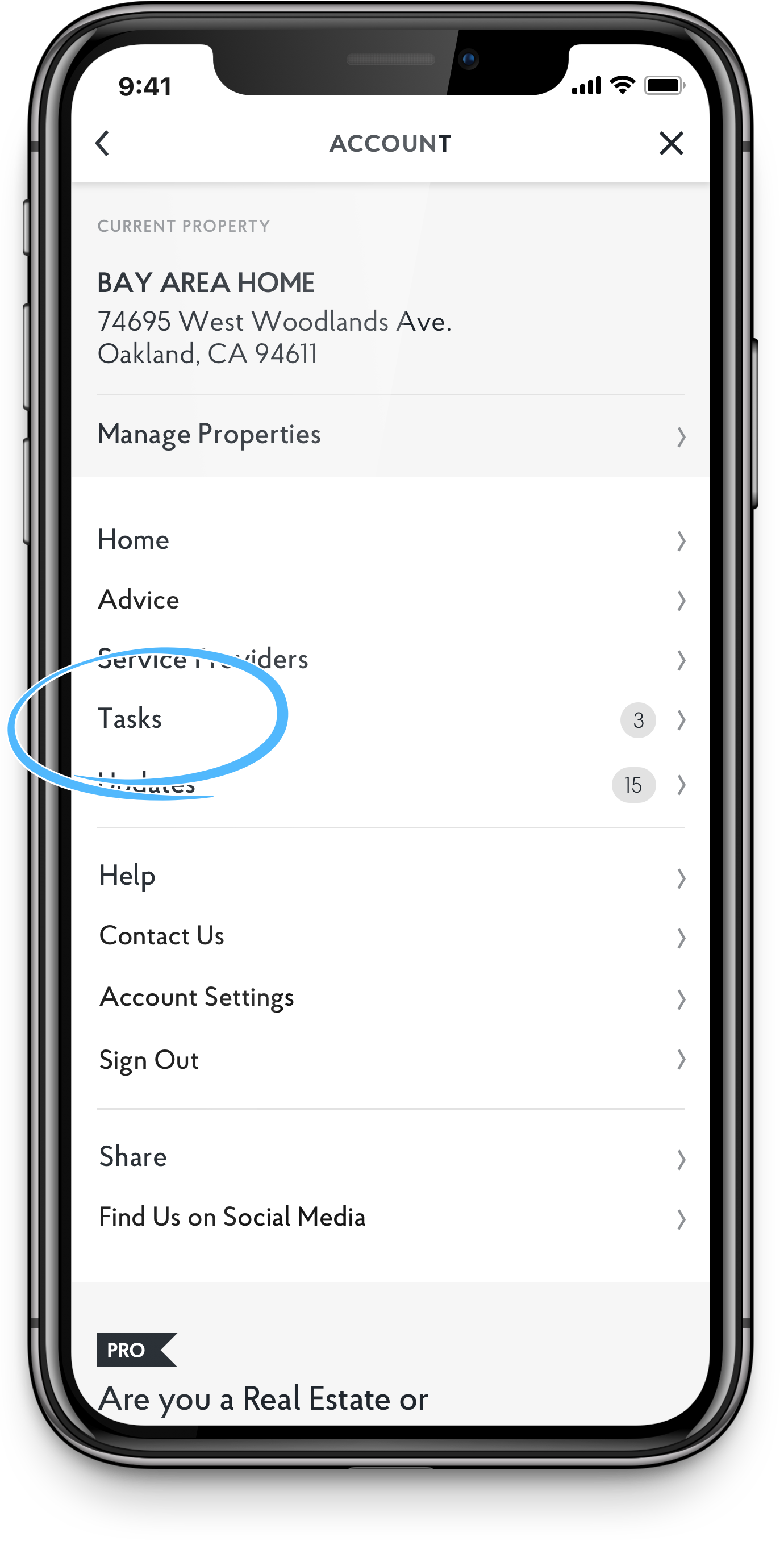

Look for several more useful reminders for other common products and home maintenance very soon.
Click here for an overview of all the features in Centriq.
Please visit our Help and FAQ section for more information on using the app.
